YADR, MacVim & Solarized Light
Recently I’d decided to completely blow away my dotfiles and switch to one of the many prepackaged dotfiles repos out there. I decided to move on from my nearly decades old set of config files because they’d grown crufty and full of lines that I no longer remembered what purpose they originally served. As a vim user this is a pretty big deal. I’d been using the same shortcuts, again for nearly a decade and have grown a significant amount of muslc memory around them; so this was not made lightly. After reviewing several options and polling the crowd; I’ve settled on YADR a collection of dotfiles that I find generally agreable. I am still figuring out all of the plugins and shortcuts, but in general it is pretty good.
Just one thing. I use MacVim and prefer the Solarized Light theme for syntax highlighting. After installing YADR and making some small changes I fired up MacVim to find this.
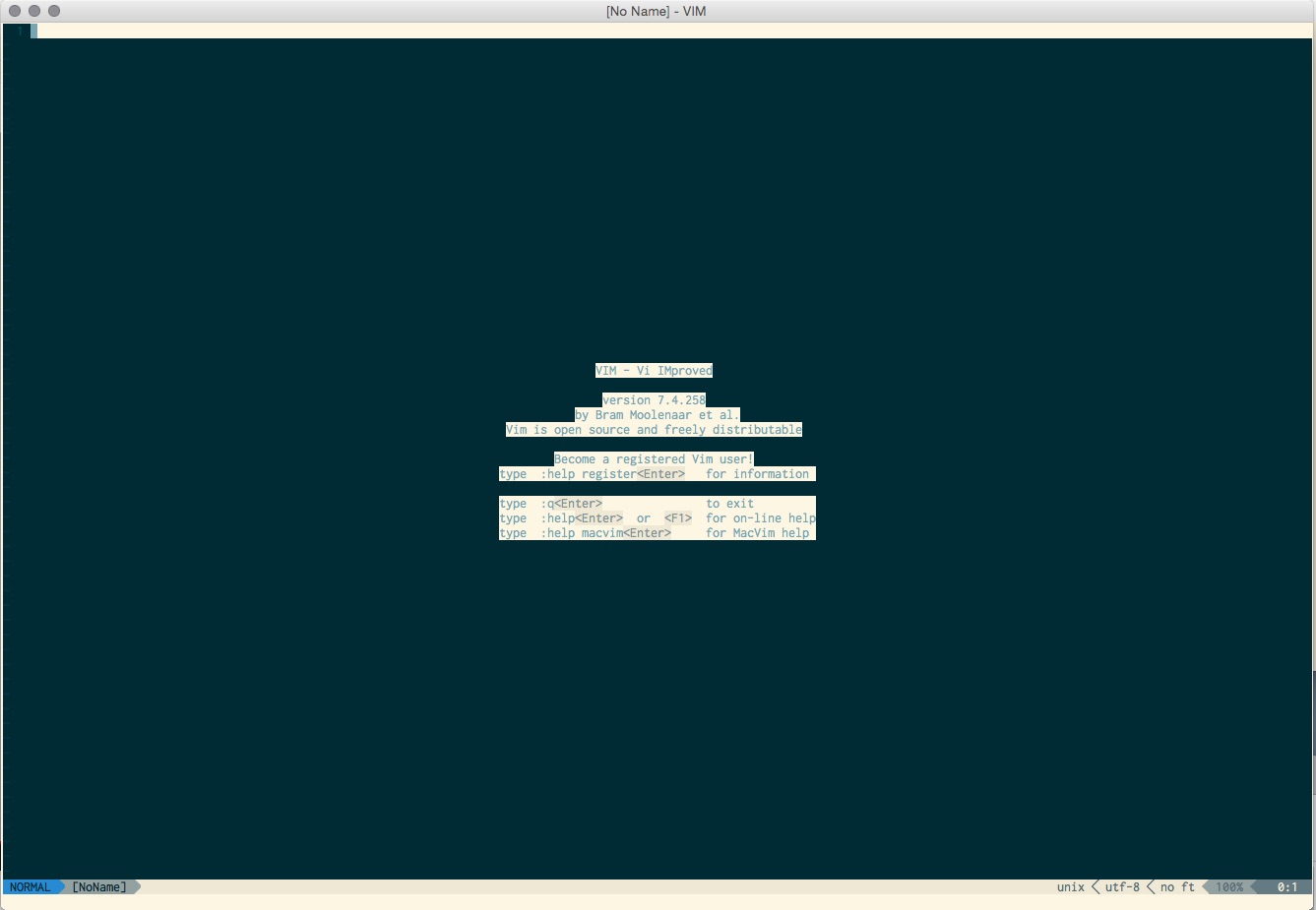
Not Cool. So I tinkered and tried varying settings. After a while I grew frustrated and decided to take to GitHub and file an issue.
TLDR; Do this.
In your .vimrc.before add
let g:yadr_disable_solarized_enhancements = 1
And in your .vimrc.after add this:
if !has("gui_running")
let g:solarized_termtrans=1
endif
set background=light
colorscheme solarized
There you go! Enjoy the beautiful, easy on the eyes feel of Solarized Light with the freedom of MacVim.